
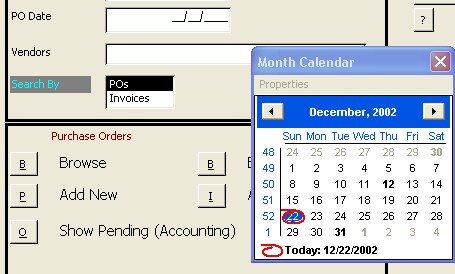
Requires intermediate-advanced knowledge base level. End user-types will likely want to pass this off to a database designer or administrator. Requires knowledge of modules and Visual Basic.
One commonly requested function for Access is a popup Calendar Control. The user wants something that, like in Quicken or Microsoft Money, gives them a popup calendar which they can then click on the date and plug it in. It would look something like this:
There are many different ways of doing this, some of which have the user use the built-in "ActiveX" calendar control that Access comes with. However, this one which I found from Stephen Lebans' web site comes highly recommended because there are no ActiveX licensing issues. That is, Access can be installed with different options included or not included, and if certain options are omitted in the installation the built-in calendar control won't work. The Stephen Lebans solution works around this. Note: it is somewhat more complex to do it this way than using the built-in Active X components, but the universal compatibility makes it worth it.
Here are the steps to installing this feature:
| clsMonthCal |
| modCalendar |
| modAddrOf |
| modColorPicker |
| modFontPicker |
Option Compare Database Private strCaption1 As String Private strCaption2 As String ' Our MonthCalendar Class Private mc As clsMonthCal |
Private Sub Form_Load() ' Calendar control code courtesy of Stephan Lebans. ' http://www.lebans.com Set mc = New clsMonthCal DoCmd.MoveSize 1, 2 End Sub |
Private Sub Form_Unload(Cancel As Integer)
' This is required in case user Closes Form with the
' Calendar still open. It also handles when the
' user closes the application with the Calendar
' still open.
If Not mc Is Nothing Then
If mc.IsCalendar Then
Cancel = 1
Exit Sub
End If
'DoEvents
Set mc = Nothing
End If
End Sub
|
txtEndDate = ShowMonthCalendar(mc, Nz(Me.txtEndDate, 1), , , , True) |
In the above example, the name of the field was txtEndDate; simply substitute the date's true name in place of txtEndDate.
(Note: throughout my web pages, it is my tendency to color-code Visual Basic insomuch that code that varies depending on your situation--field names come to mind--is color-coded in red to make it stand out.)
Important note: you cannot cancel events in any form using this calendar control with the End command; it will disenable the calendar control for the duration the form remains open. I believe that Cancel=True is still safe, but I'm not sure. The way I handle such events that need to terminate, I relabel the "End Sub" statement with "99 End Sub" and rather than using"End" to terminate a procedure I use a "Goto 99" statement (which tells Access to go to the "99 End Sub" statement).